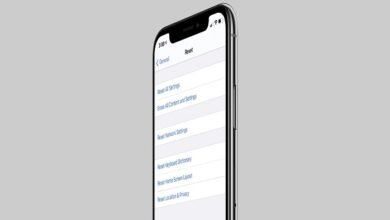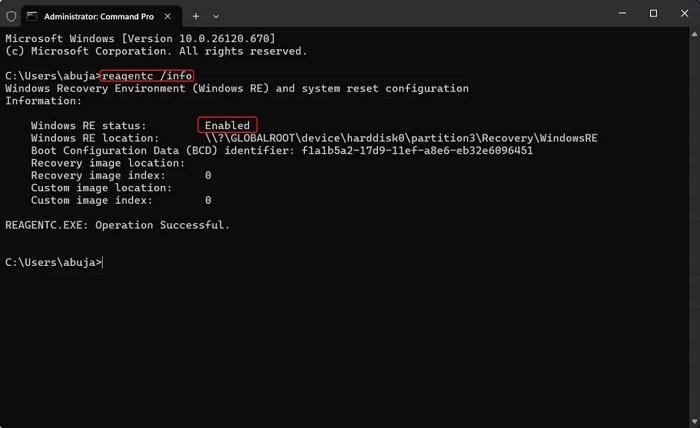
Introduction
The 0x80070643 error is a common issue faced by Windows users, typically appearing during software installations or updates. This error can disrupt your workflow, but understanding its causes and solutions can help you overcome it. In this comprehensive guide, we will explore the various aspects of the 0x80070643 error and provide detailed solutions to fix it.
What is the 0x80070643 Error?
The 0x80070643 error is a Windows error code that often appears during the installation or update of software. This error signifies that the installation process has encountered a problem and cannot proceed. Understanding what triggers this error is crucial for finding an effective solution.
Common Causes of the 0x80070643 Error
There are several reasons why the 0x80070643 error might occur. These include corrupted system files, issues with the .NET Framework, antivirus software interference, or problems with the Windows Update service. Identifying the root cause is the first step in resolving the issue.
How to Diagnose the 0x80070643 Error
Diagnosing the 0x80070643 error involves checking for specific signs and symptoms. Look for error messages during software installations, failed Windows updates, or any recent changes to your system that might have triggered the error. Understanding these indicators can help you pinpoint the cause.
Fixing the 0x80070643 Error: Basic Troubleshooting Steps
Before diving into advanced solutions, start with basic troubleshooting steps. Restart your computer, disable any third-party antivirus software temporarily, and try running the installation or update again. Sometimes, these simple actions can resolve the 0x80070643 error.
Repairing Corrupted System Files
Corrupted system files are a common cause of the 0x80070643 error. Use the System File Checker (SFC) tool to scan and repair these files. Open Command Prompt as an administrator and run the command sfc /scannow. This process can take some time, but it often resolves the error.
Updating or Reinstalling the .NET Framework
The .NET Framework is essential for many Windows applications. If it’s outdated or corrupted, it can trigger the 0x80070643 error. Visit the Microsoft website to download the latest version of the .NET Framework and install it on your system. If the issue persists, consider uninstalling and reinstalling the framework.
Resolving Issues with Windows Update
If the 0x80070643 error occurs during a Windows update, there may be issues with the Windows Update service. Run the Windows Update Troubleshooter, which can automatically detect and fix problems. Additionally, you can reset the Windows Update components using Command Prompt commands.
Checking and Adjusting Antivirus Software
Antivirus software can sometimes interfere with software installations, causing the 0x80070643 error. Temporarily disable your antivirus software and try the installation or update again. If the error is resolved, consider adjusting your antivirus settings to prevent future conflicts.
Reinstalling Problematic Software
If the 0x80070643 error occurs with a specific software application, uninstalling and reinstalling the software might help. Use the Control Panel to uninstall the program, then download the latest version from the official website and install it again.
Preventing the 0x80070643 Error in the Future
Preventing the 0x80070643 error involves maintaining your system regularly. Keep your operating system and software up to date, run regular scans for malware, and avoid installing untrusted applications. These practices can help keep your system stable and error-free.
Conclusion
The 0x80070643 error can be a significant hindrance, but with the right approach, it is possible to resolve and prevent it. By understanding its causes, diagnosing the issue correctly, and following the detailed solutions provided in this guide, you can overcome the 0x80070643 error and ensure your system runs smoothly.
FAQs
1. What does the 0x80070643 error mean?
The 0x80070643 error indicates that there is a problem with the installation or update process of software on your Windows system. It often points to issues with system files, the .NET Framework, antivirus software, or the Windows Update service.
2. How can I fix the 0x80070643 error?
To fix the 0x80070643 error, start with basic troubleshooting steps such as restarting your computer and disabling antivirus software. Then, use tools like the System File Checker and the Windows Update Troubleshooter, update or reinstall the .NET Framework, and reinstall any problematic software.
3. Can antivirus software cause the 0x80070643 error?
Yes, antivirus software can sometimes interfere with software installations and cause the 0x80070643 error. Temporarily disabling the antivirus software and adjusting its settings can help resolve the issue.
4. Is the 0x80070643 error related to the .NET Framework?
Yes, the .NET Framework is often involved in the 0x80070643 error. If the framework is outdated or corrupted, it can trigger this error. Updating or reinstalling the .NET Framework can help resolve the issue.
5. How can I prevent the 0x80070643 error from occurring again?
To prevent the 0x80070643 error, keep your system and software up to date, run regular malware scans, and avoid installing untrusted applications. Regular maintenance and cautious software management can help keep your system error-free.